| Vendors |
| Communication & other equipment. Easy to choose, easy to buy |
|
|
| Easy way to buy complex equipment |
 | Main Catalog Catalog Satellite Navigation Satellite Navigation Personal trackers Personal trackers Spot Connect Spot Connect |  |
Satellite tracker Spot Connect
|
Other photos
|
Main specifications
|
|||||||||||||||||||||
Review
Today's smartphones provide a level of social connection far beyond what we imagined just a few years ago. But when you go beyond the reach of the grid, your smartphone needs the help of SPOT Connect to keep you in touch with friends, family, and emergency personnel. Simply pair your smartphone with SPOT Connect, and get connected to a global satellite network that lets you send messages and GPS coordinates from virtually anywhere on the planet. Update Twitter and Facebook. Send email and text messages. Request non-emergency help from professional service providers. And in the case of a critical emergency, send an SOS message requesting emergency assistance.
 |
| SOS: Emergency assistance request sent with your GPS location to GEOS every 5 min until batteries die or until cancelled The GEOS International Emergency Response Center alerts the appropriate agencies worldwide – for example contacting 9-1-1 responders in North America and 1-1-2 responders in Europe. | |
| Help: Request help from friends and family every 5 min for 1 hour. Up to 10 contacts via SMS & email. Once activated, SPOT acquires your location from the GPS network and routes it along with the HELP message through the SPOT satellite network every five minutes for one hour or until cancelled. Your contacts will receive an SMS text message including coordinates, or an email with a link to Google Maps™ showing your location | |
| Check-in/OK: Send a pre-defined message allowing your friends and family know that all is OK along with your GPS location. With a push of a button a message is sent via email or SMS to up to 10 pre-determined contacts and your waypoint is stored in your SPOT account for later reference. Your stored waypoints can be easily integrated into a SPOT Shared Page or SPOT Adventure account. | |
| Type & Send: Use SPOT Connect to send custom email and text messages via satellites to your contacts. Create up to 41 character SOS, Help and Check-in/OK messages. Messages will be sent directly to the contact groups you select via email or SMS. You can even post custom messages on Twitter and Facebook. If you encounter problems, you can send custom SOS messages describing your situation, with your GPS position included | |
| Track Progress: Start/stop tracking at any time using the SPOT Connect App. (Additional service required). You can also mark a Reference Point or send Check-in/OK messages from specific locations while in Track Progress mode. | |
 | Social Networks: Don't lose the connection to your social networks when you venture off the cellular grid. SPOT Connect with the basic service package enables you to send Predefined messages to your favorite social destinations. The Type & Send function allows you to create short custom messages in the field, which you can send to social destinations or specific contacts via email or text message |
Video
Coverage
SPOT works around the world, including virtually all of North America, Europe and Australia, portions of South America, Northern Africa and Northeastern Asia, and hundreds or thousands of miles offshore of these areas
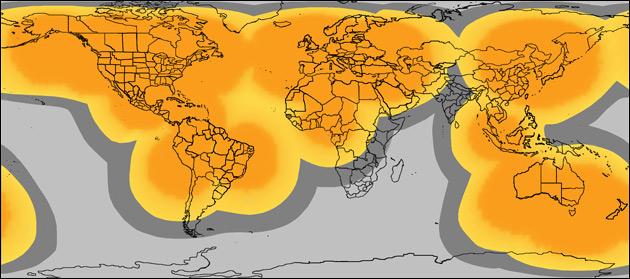
Download
| File Title | Release Date | File Type | Size (mb) | Action |
|---|---|---|---|---|
| Spot Connect User manual | 04-07-2014 | Documentation (pdf) | 2.02 MB |  download download |
| Spot Connect. Declaration of Conformity | 04-07-2014 | Documentation (pdf) | 0.33 MB |  download download |
| Spot Commercial Account Data User Guide | 06-24-2013 | Documentation (pdf) | 0.53 MB |  download download |
| SPOTCommercial Data Push Overview | 06-24-2013 | Documentation (ppt) | 0.54 MB |  download download |
| Table of comparison Globalstar devices | 07-19-2013 | Documentation (pdf) | 0.15 MB |  download download |
| Simplex Introduction | 07-30-2010 | Documentation (ppt) | 4.94 MB |  download download |
| GESS SPOT Data Push Transfer Protocol Test Form | 06-24-2013 | Documentation (doc) | 0.08 MB |  download download |
| Airtime for simplex data services Globalstar | 12-02-2011 | Documentation (pdf) | 0.02 MB |  download download |
To access this product file, get partner STE status
You may also be interested in the following products









 Your basket
Your basket 











































